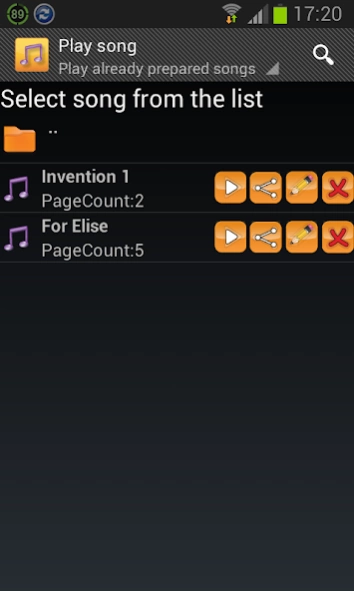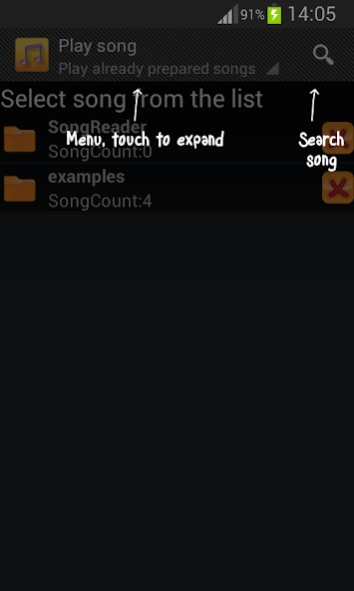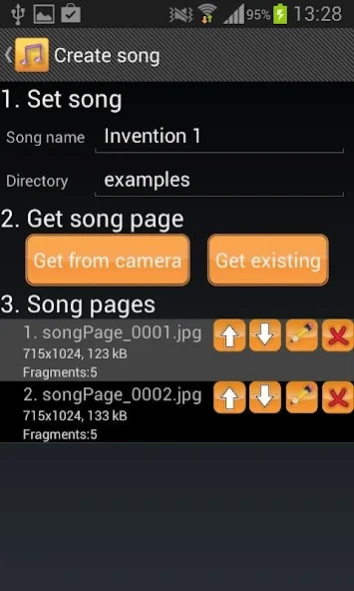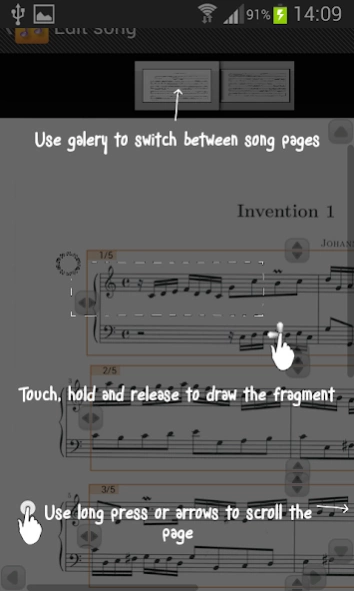Song Sheet Reader 1.20
Free Version
Publisher Description
Song Sheet Reader - Song reader is application to keep music sheets(musical score) everywhere you go
You don't need to carry paper form of your favorite music sheets with you, nor buy electronic version of music sheet. Just create your favorite song using phone build-in camera and play as many time as you want. It also simplifies scrolling of the song during play, as you don't need to turn page by page. Support repetition, coda, and song sharing, automatic fragment recognition. The song definition is based on provided image from build in camera or files system. Because of that it is usefull to capture sheet using build in camera from music magazine or any other paper form.The application is intended to be helpful on small displays where full size music sheet is not readable.
PLEASE BE AWARE:
It is suggested to use it for one/two page song. For longer sheets it could be used only if measure has same width as the tempo is setup for whole song.
There is also companion applicaton for PC which helps with song preparation. Check http://www.tolsicky.com/songReader-manager.html. If you miss any function please let me know.
payed(PRO) version allows to:
- share song
- experimental automatic fragment recognition
- remove ads
To setup your first song just follow these steps:
- create new song, setup name, and directory
- capture sheet using build in camera or take it from filesystem
- use edit button to edit song page
- draw fragments=rows and align height, width of the music rows.
- define repetition, coda, etc, if needed.
- return to previous page and using play song, scroll prepared song.
- setup tempo and press play
About Song Sheet Reader
Song Sheet Reader is a free app for Android published in the System Maintenance list of apps, part of System Utilities.
The company that develops Song Sheet Reader is Tomas Tolsicky. The latest version released by its developer is 1.20. This app was rated by 1 users of our site and has an average rating of 5.0.
To install Song Sheet Reader on your Android device, just click the green Continue To App button above to start the installation process. The app is listed on our website since 2017-02-07 and was downloaded 5 times. We have already checked if the download link is safe, however for your own protection we recommend that you scan the downloaded app with your antivirus. Your antivirus may detect the Song Sheet Reader as malware as malware if the download link to com.volsa.songreader is broken.
How to install Song Sheet Reader on your Android device:
- Click on the Continue To App button on our website. This will redirect you to Google Play.
- Once the Song Sheet Reader is shown in the Google Play listing of your Android device, you can start its download and installation. Tap on the Install button located below the search bar and to the right of the app icon.
- A pop-up window with the permissions required by Song Sheet Reader will be shown. Click on Accept to continue the process.
- Song Sheet Reader will be downloaded onto your device, displaying a progress. Once the download completes, the installation will start and you'll get a notification after the installation is finished.